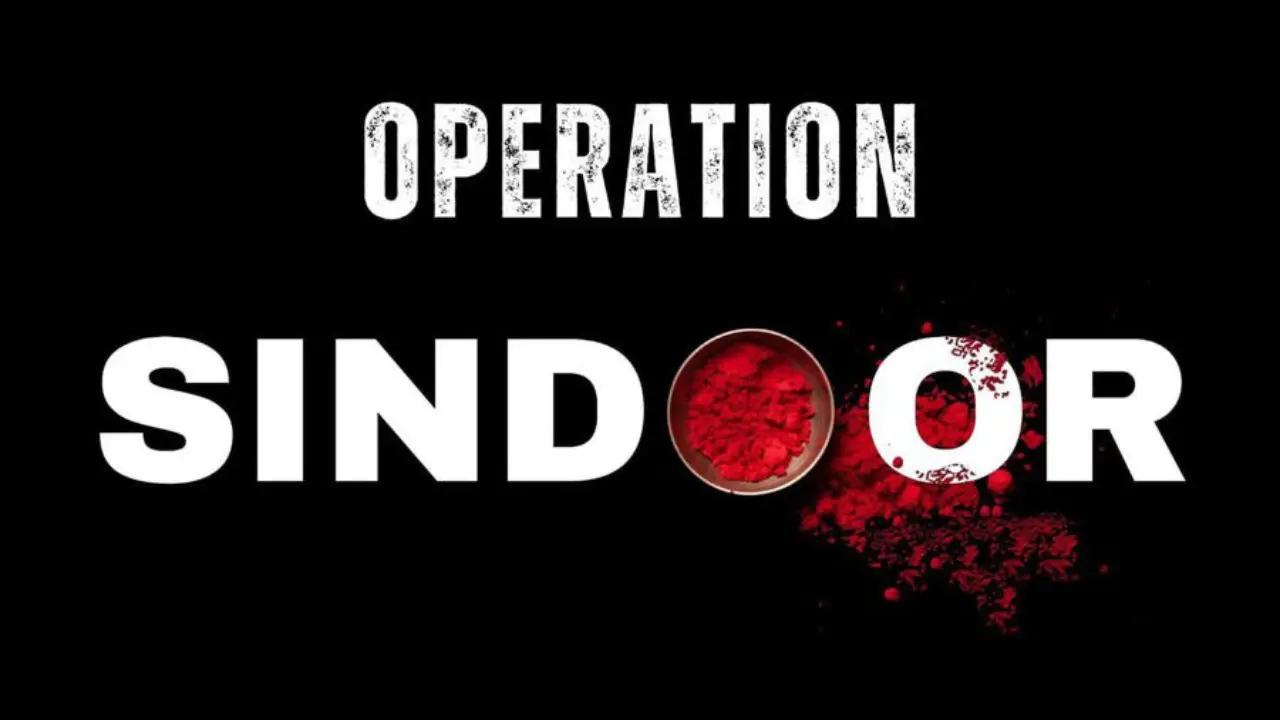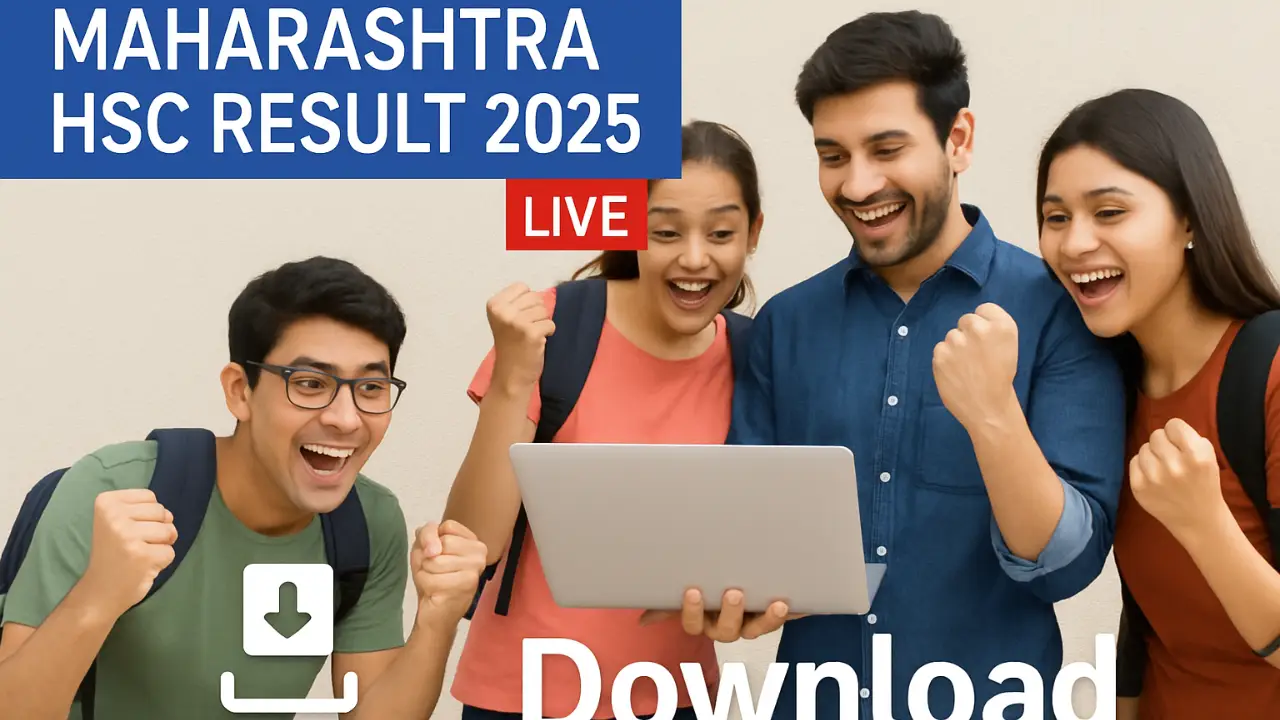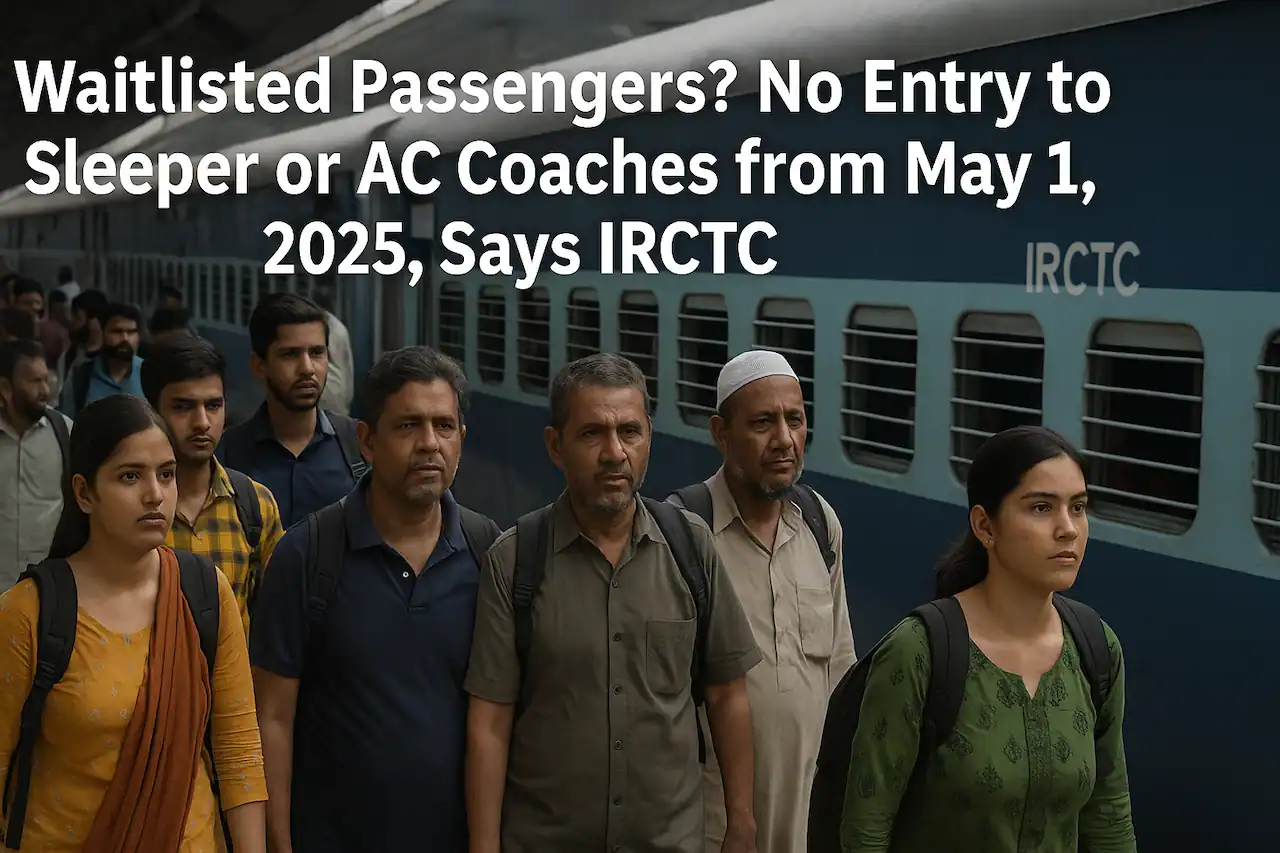The Aadhar Card is one of the most essential identity documents in India, serving as proof of identity and address. The Unique Identification Authority of India (UIDAI) regularly updates its policies and services to improve security and accessibility for citizens. Here’s a look at the latest changes in the Aadhar system and a step-by-step guide on how to apply for one.
Latest Changes in Aadhar Card Services
1. Free Online Document Update
The UIDAI has extended the facility for free online document updates in Aadhar for a limited period. This allows users to update their address, name, or other details online without any charges.
2. Updated Guidelines for Biometric Updates
New guidelines have been introduced for biometric updates, ensuring enhanced security. Residents are encouraged to update their biometrics, especially if there are changes due to aging or other factors.
3. New Offline Verification Methods
UIDAI has introduced new offline verification methods to make authentication more secure and convenient. These include QR code scanning and offline e-KYC options.
4. Changes in Enrollment and Update Centers
Many enrollment centers have been relocated, and new ones have been set up to make access easier for citizens. You can check the nearest center on the UIDAI website.
How to Apply for an Aadhar Card
If you don’t have an Aadhar Card yet, follow these steps to apply:
Step 1: Find an Enrollment Center
Visit the official UIDAI website (https://uidai.gov.in) and locate the nearest Aadhar enrollment center.
Step 2: Book an Appointment (Optional)
Some centers allow online appointment booking to save time.
Step 3: Visit the Center with Required Documents
Carry original identity proof (such as a Passport, Voter ID, PAN Card) and address proof (such as Electricity Bill, Bank Statement).
Step 4: Provide Biometric Data
Your fingerprints, iris scan, and photograph will be captured at the center.
Step 5: Receive the Enrollment Slip
After submitting your details, you will receive an acknowledgment slip with an Enrollment ID.
Step 6: Track Your Aadhar Status
You can track your application status online using the Enrollment ID.
Step 7: Download Your Aadhar
Once generated, you can download your e-Aadhar from the UIDAI website.
How to Update Your Aadhar Card Details
If you need to update any details on your Aadhar Card, follow these steps:
- Visit the UIDAI website and log in with your Aadhar number.
- Select the Update Aadhar option (for address, name, DOB, etc.).
- Upload supporting documents as per the requirement.
- Submit the request and track the status online.
For biometric updates, visit the nearest Aadhar center in person.
Conclusion
With the latest updates and simplified procedures, managing your Aadhar Card has become more convenient. Stay informed about UIDAI’s new policies and make sure your details are up-to-date to enjoy seamless access to government and financial services.