In today’s fast-paced world, managing your finances efficiently is essential. Among the many financial aspects, keeping track of your Employees’ Provident Fund (EPF) is crucial for your future planning. But what if you don’t have internet access at the moment? Don’t worry—PF Balance check can be done easily without internet through a missed call or SMS. Yes, you read that right! The Employees’ Provident Fund Organisation (EPFO) has made it convenient for every salaried individual to access their PF details without needing a smartphone or active data connection. Whether you are in a remote location or just prefer a simpler method, this guide will walk you through everything you need to know.
What is EPF and Why PF Balance Check is Important?
The Employees’ Provident Fund (EPF) is a retirement savings scheme managed by the EPFO under the Ministry of Labour and Employment. It is designed to provide financial security after retirement. A portion of your salary is deducted every month and deposited into your EPF account, with an equal contribution from your employer. Over time, this fund grows and earns interest, making it an essential asset. PF Balance check helps you monitor your savings, track employer contributions, and plan for the future effectively. It also ensures that your account is active and the money is being credited regularly.
No Internet? No Problem – Use These Offline Methods
Missed Call Facility
EPFO has introduced a missed call facility to help users perform a PF Balance check without internet access. Here’s how it works:
- Dial 9966044425 from your registered mobile number.
- After two rings, the call will disconnect automatically.
- Shortly after, you will receive an SMS with your latest PF Balance details.
This service is completely free and available to EPF members who have their mobile number linked with their UAN (Universal Account Number).
SMS Service
If you prefer to use SMS for a PF Balance check, follow this simple format:
- Type EPFOHO UAN ENG and send it to 7738299899.
- “ENG” is the language code for English. You can replace it with HIN (Hindi), TAM (Tamil), etc., depending on your preference.
Once the message is sent, you’ll receive your PF balance and last contribution details via SMS.
Key Requirements to Use Missed Call and SMS Services
To use the offline PF Balance check methods, make sure of the following:
| Requirement | Details |
|---|---|
| UAN Activation | Your Universal Account Number must be active. |
| Mobile Number Registration | Your mobile number should be linked with your UAN. |
| KYC Completion | Your Aadhaar, PAN, and bank details should be updated in EPFO records. |
If any of the above is incomplete, the system won’t be able to fetch your PF balance using missed call or SMS.
How to Register or Update Your Mobile Number with EPFO
Sometimes users face issues because their mobile number is not registered or has changed. Here’s what you can do:
- Log in to the EPFO Unified Portal
- Enter your UAN and password
- Go to Manage > Contact Details
- Update your mobile number and verify with OTP
Once updated, you’ll be able to use both SMS and missed call services seamlessly for PF Balance check.
Benefits of Using Missed Call and SMS for PF Balance Check
Performing a PF Balance check through these offline methods comes with several advantages:
- No Internet Required: Perfect for people in rural areas or without smartphone access
- Quick and Hassle-Free: Get details instantly in your inbox
- No App or Website Login Needed: Saves time and avoids technical issues
- Free Service: EPFO doesn’t charge for these facilities
- Available 24/7: Accessible anytime, even on holidays
How Secure is This Method?
Many users wonder whether these methods are safe. The answer is yes! Since the information is sent only to the registered mobile number linked with your UAN, your details remain secure. Moreover, you’re not entering any personal or sensitive information manually. The PF Balance check result is based on pre-authenticated data stored in EPFO’s database.
Common Problems and How to Fix Them
While the system is simple, you might occasionally face some problems. Here are a few common issues and their solutions:
| Issue | Solution |
|---|---|
| Not receiving SMS after missed call | Check if your mobile number is registered with EPFO and linked to UAN |
| Wrong details in SMS | Ensure your KYC is updated and employer has deposited the latest amount |
| SMS format error | Double-check the message format and language code |
| Inactive UAN | Visit the EPFO portal to activate your UAN |
Alternative Ways to Check PF Balance (With Internet)
In case you do have internet access later, here are some online methods you can also use:
- UMANG App: Government app offering PF Balance check and withdrawal services
- EPFO Portal: Log in to the unified portal to view passbook
- PF Passbook Portal: Directly view/download PF passbook with UAN login
But remember, these require internet and login credentials, which may not be convenient for everyone at all times.
Expert Tip: Activate UAN to Enjoy All EPFO Services
If you haven’t activated your UAN yet, now is the time. It’s your gateway to all EPFO services, including PF Balance check, withdrawals, transfers, and more. Activation is simple and can be done on the EPFO member portal. Once active, all offline and online services become accessible to you.
How This Feature Helps Rural and Non-Tech Savvy Users
In India, a significant portion of the workforce resides in rural areas where internet connectivity can be patchy. By offering PF Balance check via SMS and missed calls, EPFO has empowered millions to stay informed about their savings without relying on smartphones or Wi-Fi. It’s a major step toward inclusive financial literacy.
Highlighted Points
- PF Balance check without internet is possible via missed call and SMS
- Mobile number must be registered with your UAN
- Services are free, instant, and secure
- Ideal for users without smartphones or internet access
- Multiple language options supported
- No need to log in to any app or portal
Frequently Asked Questions (FAQs)
Q1. Can I check my PF balance without internet access?
Yes, you can check your PF balance via a missed call to 9966044425 or by sending an SMS to 7738299899 in the format “EPFOHO UAN ENG”.
Q2. What is the eligibility to use missed call or SMS services for PF balance?
You need to have an active UAN, a registered mobile number, and completed KYC details.
Q3. How can I register my mobile number with EPFO?
Log in to the EPFO member portal, go to ‘Manage > Contact Details’, and update your mobile number.
Q4. Is there any charge for checking PF balance through missed call or SMS?
No, EPFO provides these services completely free of charge.
Q5. What if I don’t receive any SMS after giving a missed call?
Ensure your mobile number is linked to your UAN and that your KYC is up to date. You may also retry after some time.
Q6. Can I check PF balance in regional languages?
Yes, EPFO supports several languages. Replace ‘ENG’ with the appropriate language code like HIN, TAM, etc., in your SMS.
Q7. Is my data safe while using these offline methods?
Yes, the data is fetched securely based on your registered mobile number and UAN. No external input is required, keeping your data safe.
Catch today’s top stories and trending updates across News, Entertainment, Business, and Sports. Dive into expert Finance insights, market trends, and smart investment tips in our Finance hub.

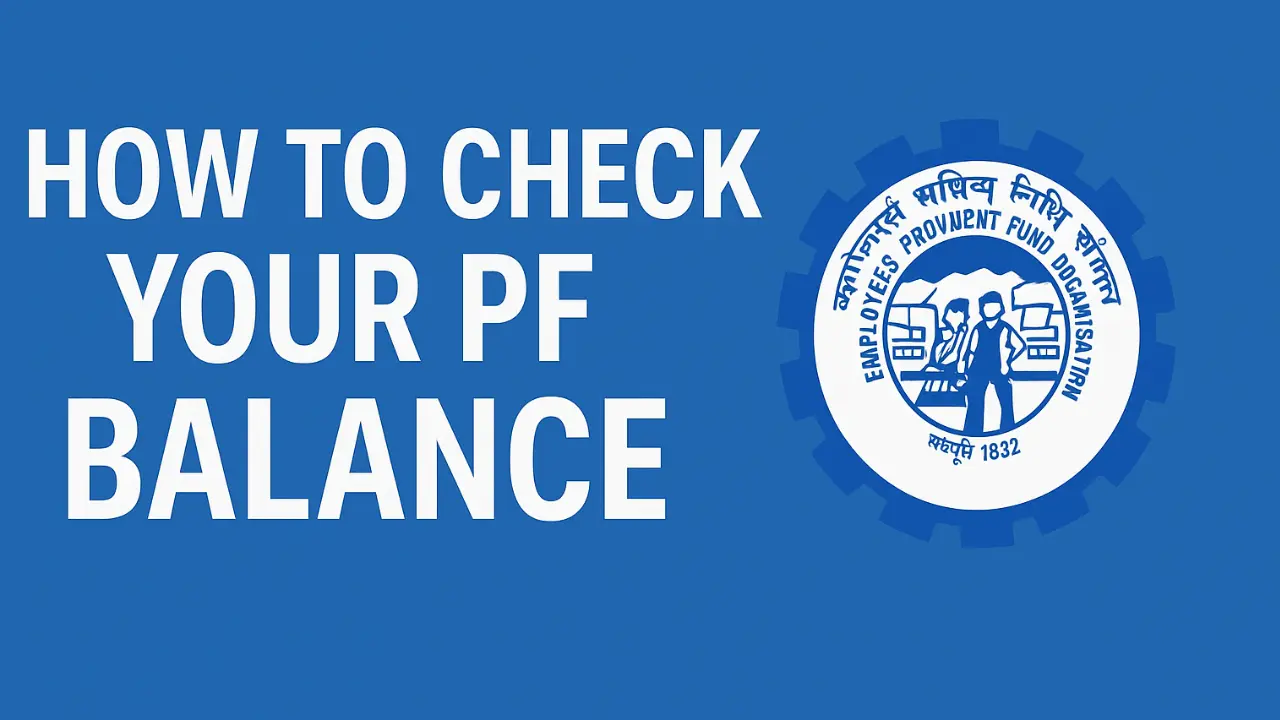


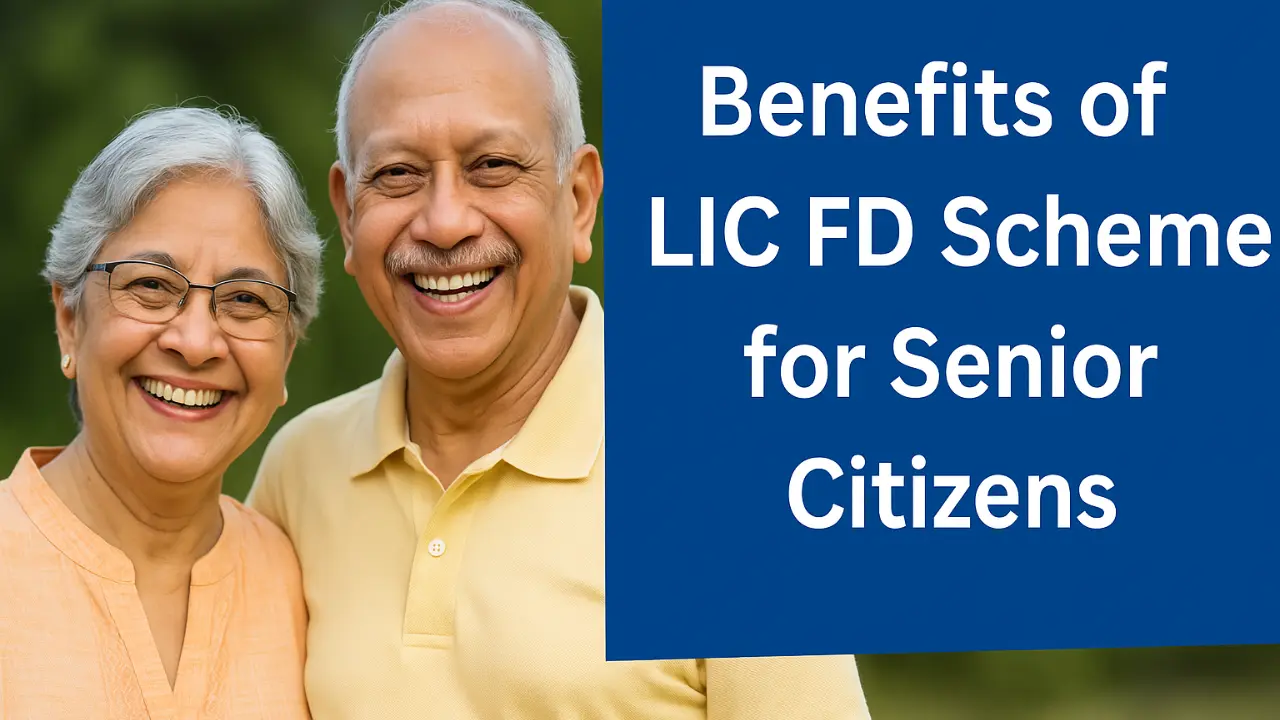


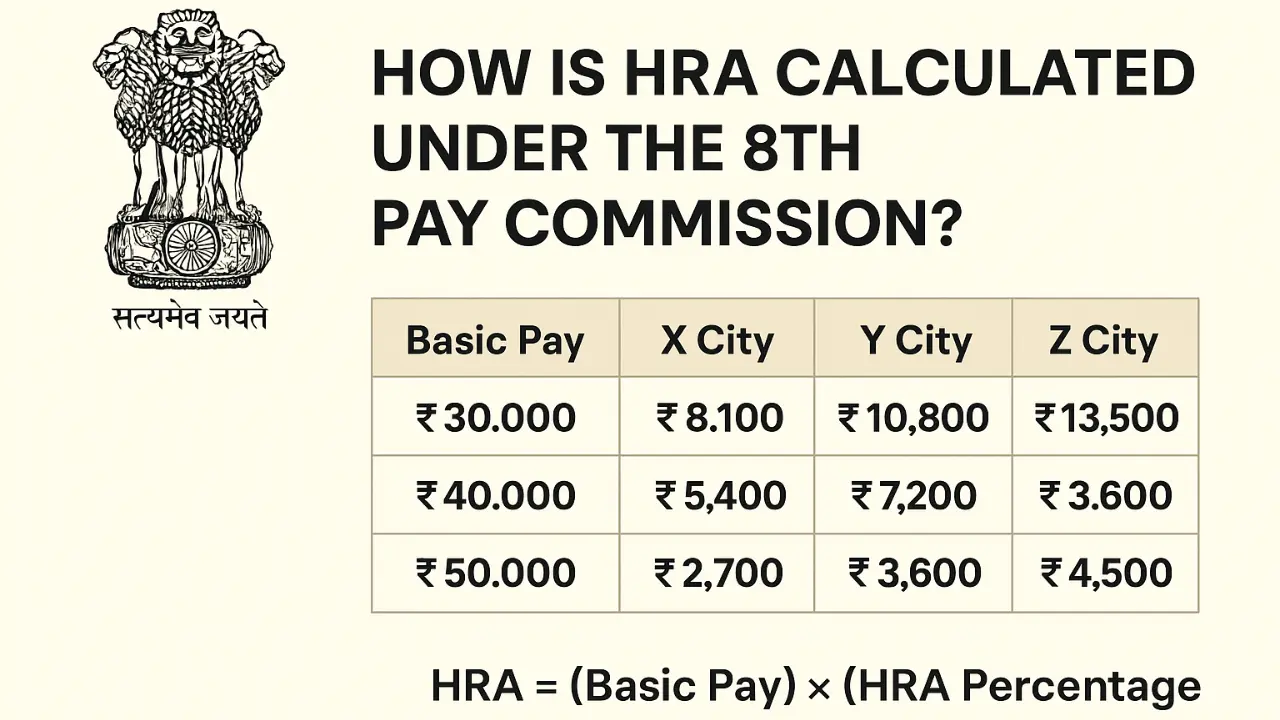
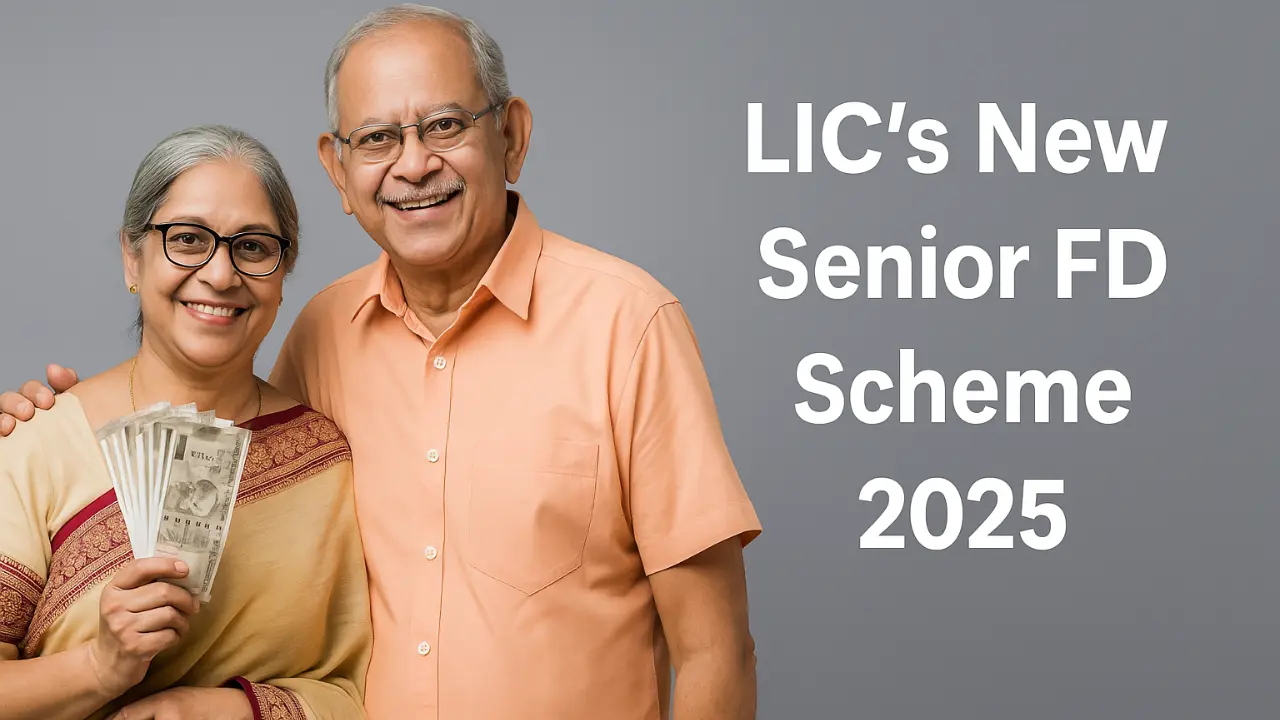




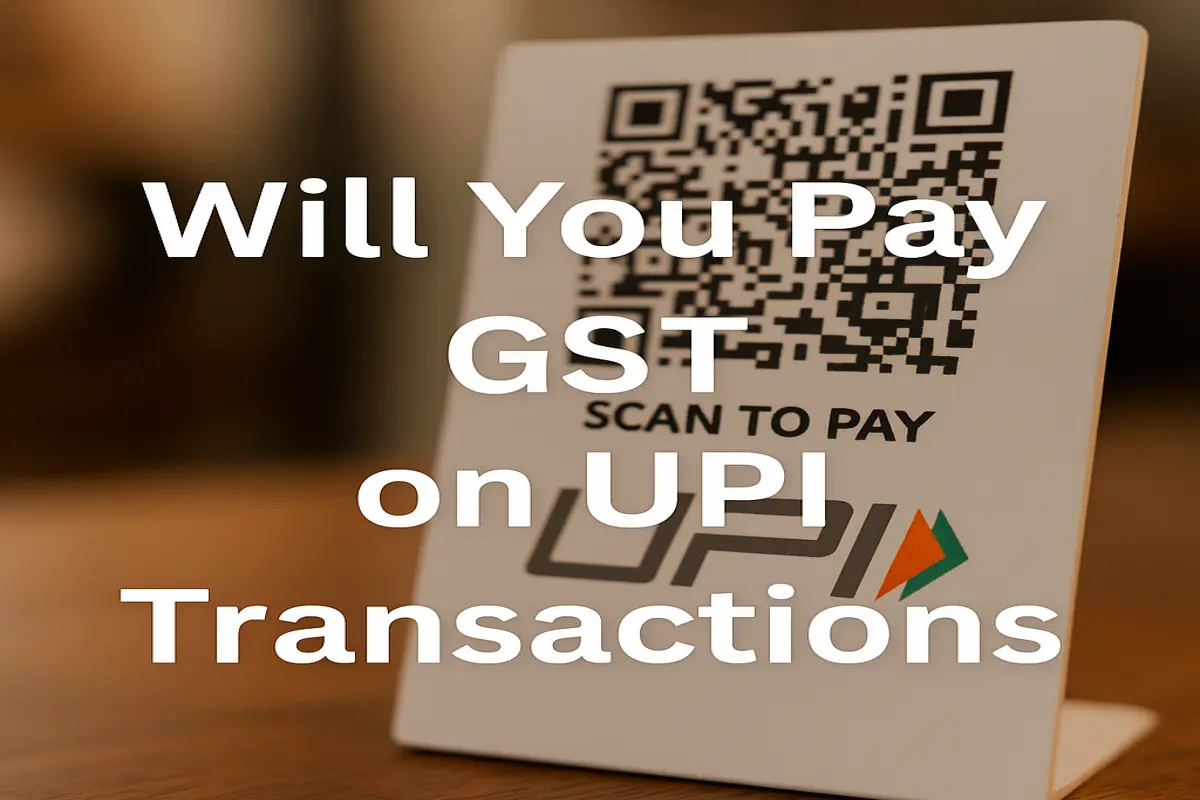


Leave a Reply