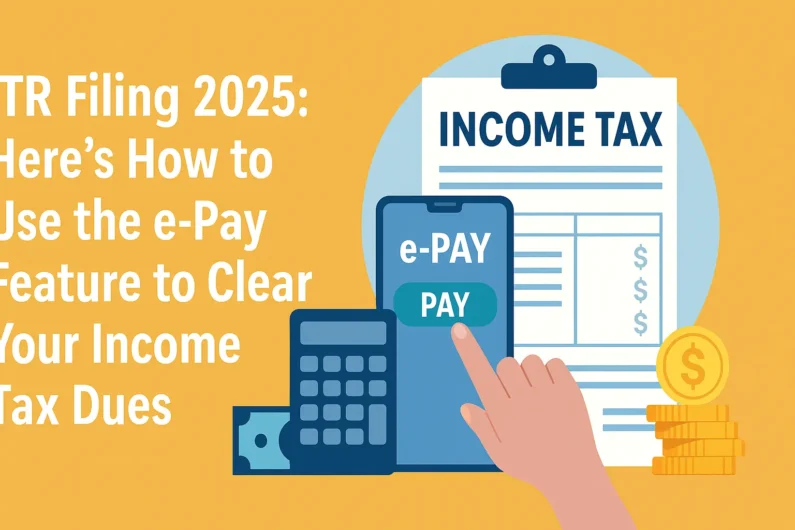ITR Filing 2025: Here’s How to Use the e-Pay Feature to Clear Your Income Tax Dues
As the deadline for Income Tax Return (ITR) filing for AY 2025-26 approaches, many taxpayers are preparing to settle their dues. If you owe any taxes before or after filing your return, the e-Pay Tax feature on the Income Tax Department’s portal offers a quick and convenient way to make payments online.
This guide explains everything you need to know about using the e-Pay facility effectively and securely.
🔎 What is the e-Pay Tax Feature?
The e-Pay Tax feature is an integrated payment service provided by the Income Tax Department of India. It enables individuals and businesses to pay various types of income tax liabilities online, including:
- Self-assessment tax
- Advance tax
- Tax on regular assessment
- Demand payments
- TDS/TCS (for deductors)
This system eliminates the need to visit a bank and allows payments through UPI, net banking, debit cards, or at the bank counter.
📅 When Do You Need to Use e-Pay?
You should consider using the e-Pay service in these situations:
- You have a pending self-assessment tax before filing your ITR
- You’ve received a demand notice from the IT Department
- You’re paying advance tax in installments
- You’re late in filing and owe interest or penalties
💻 How to Use the e-Pay Tax Feature: Step-by-Step Guide
Here’s a simplified breakdown of the process:
🔸 Step 1: Visit the Official Income Tax Portal
Head to https://www.incometax.gov.in
🔸 Step 2: Click on ‘e-Pay Tax’
You can find this option under Quick Links—no need to log in.
🔸 Step 3: Enter Your PAN and Mobile Number
Verify your identity using an OTP sent to your registered mobile number.
🔸 Step 4: Choose the Relevant Assessment Year
For ITR 2025 filing, select AY 2025–26.
🔸 Step 5: Select Tax Payment Category
Pick from available tax types such as:
- 300 – Self-Assessment Tax
- 100 – Advance Tax
- 400 – Tax on Regular Assessment
🔸 Step 6: Fill Out the Tax Details
Enter the exact amount under appropriate sections like income tax, interest, or penalty, depending on your tax situation.
🔸 Step 7: Choose Your Payment Method
Available modes include:
- Net Banking
- Debit Card
- UPI (Google Pay, PhonePe, etc.)
- Pay at Bank (cash/cheque options)
🔸 Step 8: Confirm and Complete Payment
Review your information, complete the transaction, and download the Challan Receipt (Challan 280) for your records.
🧾 After Making the Payment
Once you’ve paid:
- Include the challan details while filing your ITR
- Keep the receipt safe as proof of payment
- Check your Form 26AS and AIS to confirm the transaction has been updated
💡 Helpful Tips for Taxpayers
- Double-check the Assessment Year before submitting
- Choose the correct tax type to avoid misclassification
- Save your Challan number for future reference
- Make payments ahead of the ITR deadline to avoid interest or penalties
❌ Common Mistakes to Avoid
- Entering incorrect PAN or AY
- Ignoring small outstanding tax dues
- Missing to report paid tax while filing ITR
- Not keeping a digital copy of the challan
✅ Why Use e-Pay for ITR Filing 2025?
- 💼 100% online process – no paperwork needed
- 🔒 Secure and verified by the Income Tax Department
- ⚡ Instant acknowledgment and payment confirmation
- 📲 Multiple payment modes including UPI
📌 Conclusion
With the 2025 ITR filing season underway, the e-Pay feature makes clearing tax dues faster and easier than ever. Whether you owe self-assessment tax, advance tax, or are responding to a notice, this tool ensures timely compliance. Don’t wait till the last minute—pay your dues online and file your return with peace of mind.